NOTE: Sample datasets must consist of a small sampling of images and be in
ImageNet, Pascal Visual Object Classes (Pascal VOC), Common Objects in Context (COCO), Common Semantic Segmentation, Common Super-Resolution, or unannotated format. To learn more about the formats, refer to Dataset Types.
At the bottom of the Create Configuration page, find the table with validation datasets: 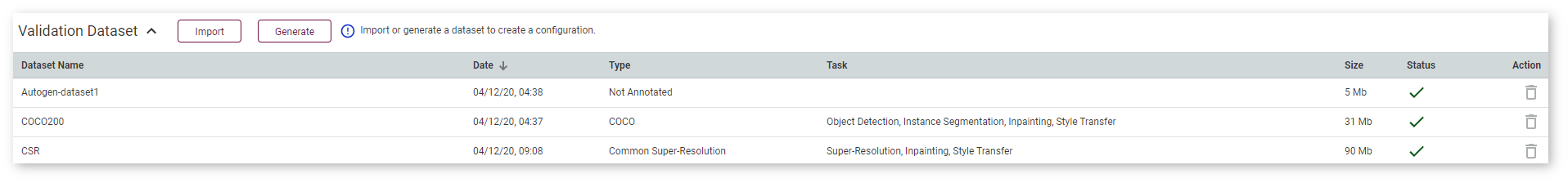
To import a new dataset, click Import Validation Dataset under the table with datasets. Upload a .zip or .tar.gz archive with your dataset and put its name in the Import Validation Dataset form that appears on a new page: 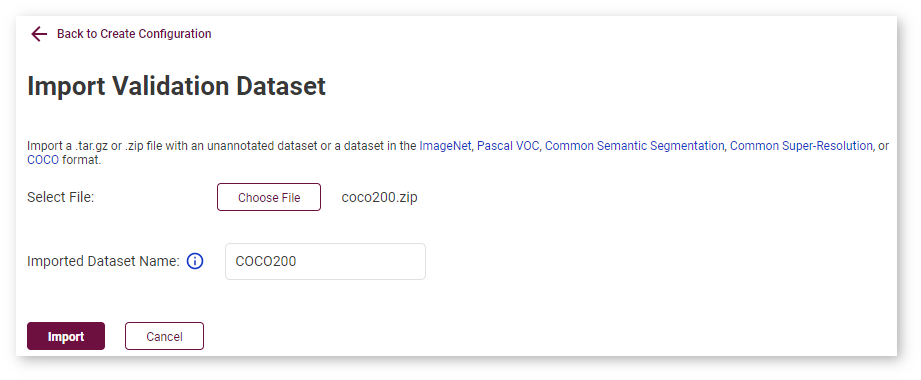
Click Import. You are automatically directed back to the datasets table, where the Status column shows the progress bar and status of the import:
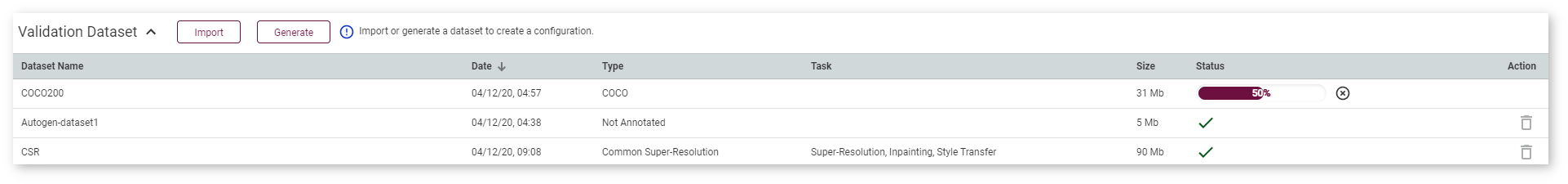
To remove an imported dataset from the list, click the bin icon in the Action column.
Select the dataset in the list and proceed to select an environment.