Introducing CPU Plugin
The CPU plugin was developed in order to provide opportunity for high performance scoring of neural networks on CPU, using the Intel® Math Kernel Library for Deep Neural Networks (Intel® MKL-DNN).
Currently, the CPU plugin uses Intel® Threading Building Blocks (Intel® TBB) in order to parallelize calculations. Please refer to the Optimization Guide for associated performance considerations.
The set of supported layers can be expanded with the Extensibility mechanism.
Supported Platforms
OpenVINO™ toolkit is officially supported and validated on the following platforms:
| Host | OS (64-bit) |
|---|---|
| Development | Ubuntu* 16.04/CentOS* 7.4/MS Windows* 10 |
| Target | Ubuntu* 16.04/CentOS* 7.4/MS Windows* 10 |
The CPU Plugin supports inference on Intel® Xeon® with Intel® AVX2 and AVX512, Intel® Core™ Processors with Intel® AVX2, Intel Atom® Processors with Intel® SSE.
You can use -pc the flag for samples if you would like to know which configuration is used by some layer. This flag shows execution statistics that you can use to get information about layer name, execution status, layer type, execution time and the type of the execution primitive.
Internal CPU Plugin Optimizations
CPU plugin supports several graph optimization algorithms, such as fusing or removing layers. Refer to the sections below for details.
NOTE: For layer descriptions, see the IR Notation Reference.
Fusing Convolution and Simple Layers
Merge of a Convolution layer and any of the simple layers listed below:
- Activation: ReLU, ELU, Sigmoid, Clamp
- Depthwise: ScaleShift, PReLU
- FakeQuantize
NOTE: You can have any number and order of simple layers.
A combination of a Convolution layer and simple layers results in a single fused layer called Convolution:
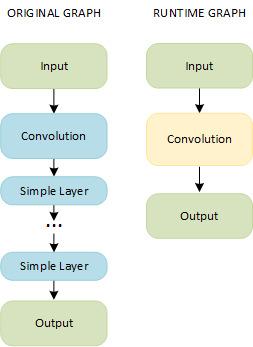
Fusing Pooling and FakeQuantize Layers
A combination of Pooling and FakeQuantize layers results in a single fused layer called Pooling:
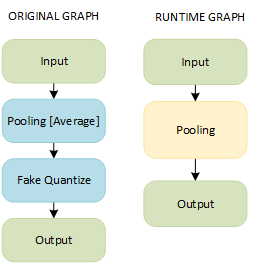
Fusing FullyConnected and Activation Layers
A combination of FullyConnected and Activation layers results in a single fused layer called FullyConnected:
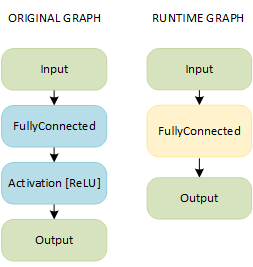
Fusing Convolution and Depthwise Convolution Layers Grouped with Simple Layers
NOTE: This pattern is possible only on CPUs with support of Streaming SIMD Extensions 4.2 (SSE 4.2) and Advanced Vector Extensions 2 (AVX2) Instruction Set Architecture (ISA).
A combination of a group of a Convolution (or Binary Convolution) layer and simple layers and a group of a Depthwise Convolution layer and simple layers results in a single layer called Convolution (or Binary Convolution):
NOTE: Depthwise convolution layers should have the same values for the
group, input channels, and output channels parameters.
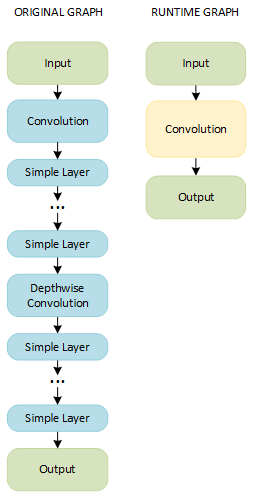
Fusing Convolution and Sum Layers
A combination of Convolution, Simple, and Eltwise layers with the sum operation results in a single layer called Convolution:
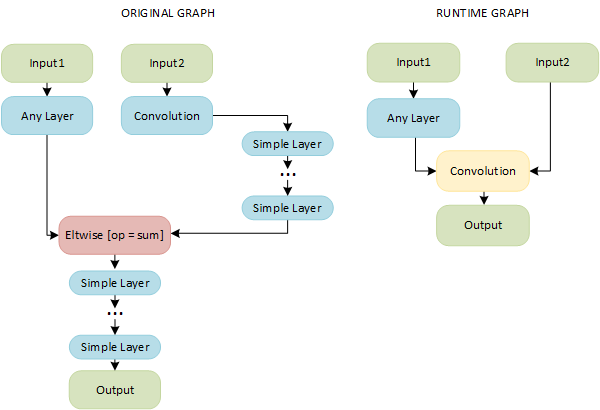
Fusing a Group of Convolutions
If a topology contains the following pipeline, a CPU plugin merges Split, Convolution, and Concatenation layers into a single Convolution layer with the group parameter:
NOTE: Parameters of the Convolution layers must coincide.
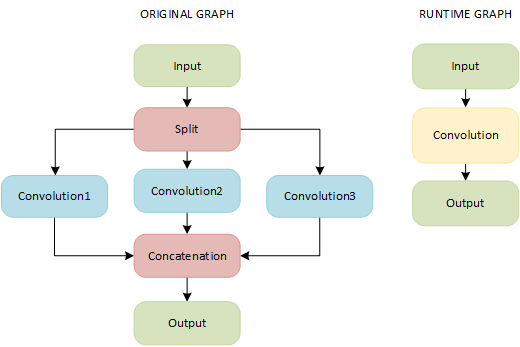
Removing a Power Layer
CPU plugin removes a Power layer from a topology if it has the following parameters:
- power = 1
- scale = 1
- offset = 0
Supported Configuration Parameters
The plugin supports the configuration parameters listed below. All parameters must be set with the InferenceEngine::Core::LoadNetwork() method. When specifying key values as raw strings (that is, when using Python API), omit the KEY_ prefix. Refer to the OpenVINO samples for usage examples: Benchmark App.
These are general options, also supported by other plugins:
| Parameter name | Parameter values | Default | Description |
|---|---|---|---|
| KEY_EXCLUSIVE_ASYNC_REQUESTS | YES/NO | NO | Forces async requests (also from different executable networks) to execute serially. This prevents potential oversubscription |
| KEY_PERF_COUNT | YES/NO | NO | Enables gathering performance counters |
CPU-specific settings:
| Parameter name | Parameter values | Default | Description |
|---|---|---|---|
| KEY_CPU_THREADS_NUM | positive integer values | 0 | Specifies number of threads that CPU plugin should use for inference. Zero (default) means using all (logical) cores |
| KEY_CPU_BIND_THREAD | YES/NUMA/NO | YES | Binds inference threads to CPU cores. 'YES' (default) binding option maps threads to cores - this works best for static/synthetic scenarios like benchmarks. The 'NUMA' binding is more relaxed, binding inference threads only to NUMA nodes, leaving further scheduling to specific cores to the OS. This option might perform better in the real-life/contended scenarios. Note that for the latency-oriented cases (single execution stream, see below) both YES and NUMA options limit number of inference threads to the number of hardware cores (ignoring hyper-threading) on the multi-socket machines. |
| KEY_CPU_THROUGHPUT_STREAMS | KEY_CPU_THROUGHPUT_NUMA, KEY_CPU_THROUGHPUT_AUTO, or positive integer values | 1 | Specifies number of CPU "execution" streams for the throughput mode. Upper bound for the number of inference requests that can be executed simultaneously. All available CPU cores are evenly distributed between the streams. The default value is 1, which implies latency-oriented behavior with all available cores processing requests one by one. KEY_CPU_THROUGHPUT_NUMA creates as many streams as needed to accommodate NUMA and avoid associated penalties. KEY_CPU_THROUGHPUT_AUTO creates bare minimum of streams to improve the performance; this is the most portable option if you don't know how many cores your target machine has (and what would be the optimal number of streams). Notice that your application should provide enough parallel slack (e.g. run many inference requests) to leverage the throughput mode. A positive integer value creates the requested number of streams. |